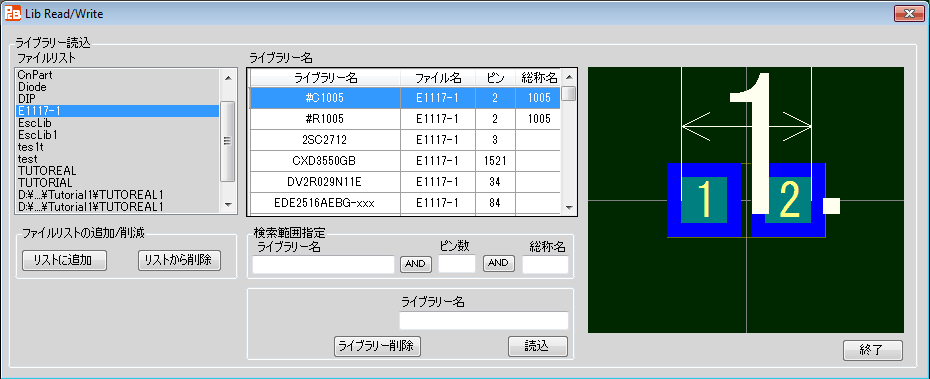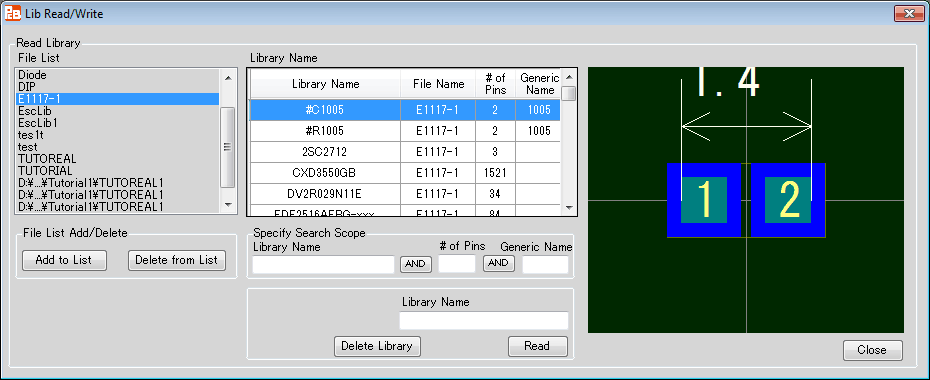esCAD本体内蔵の『ライブラリエディタ』を使って、ライブラリの新規作成、修正、編集ができます。
Library can be created newly, modified or edited with "Library Editor" attached to esCAD-pcb.
ライブラリエディタ TOP画面例
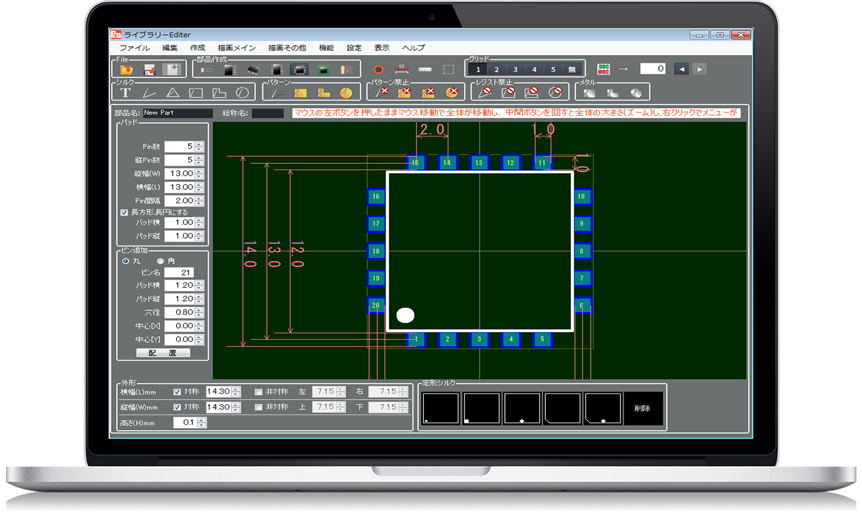
Top View of Library Editor
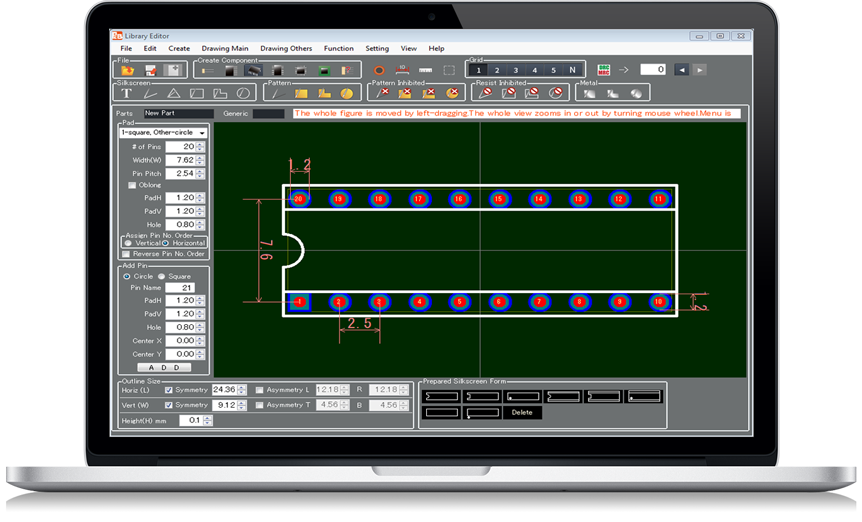
特長1.寸法値修正でパーツ移動
Feat-1. Parts Movement with Dimension Change
寸法線の寸法値を変更することで、寸法線の付いたパーツが自動的に移動します。
Changing the dimension on its line moves the component with its line automatically.
例)2.00mm → 3.00mm にして、右のパッドを移動させる設定をした場合
Ex) Changing the value from 2.00mm to 3.00mm and setting right pad moved.
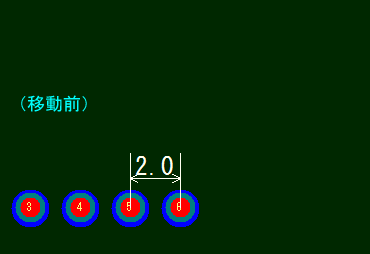
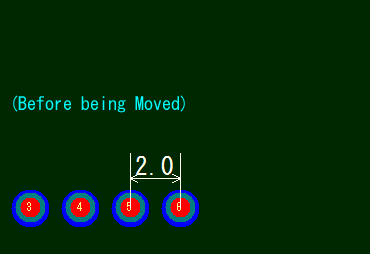
特長2.リアルタイムDRC機能
Feat-2. Real-Time DRC
ライブラリを作成、編集している最中に、DRCがエラーとなっている項目数を、リアルタイムで表示します。
During creating or editing a library the number of DRC's error is shown in real-time.
例)パッドが近づきすぎて、DRCエラーになった場合
Ex) DRC's error happens because the pads are too close together.
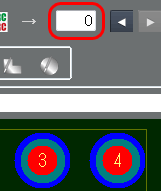
特長3.定型形状
Feat-3. Fixed Forms for Startup
部品作成を開始する際に、定形の部品種が用意されています。(下図は開始初期画面)
When starting component creation, various useful component type are pre-set. (The below figures mention initial display.)
2PIN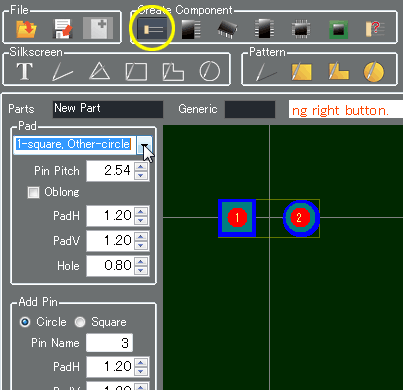
SIP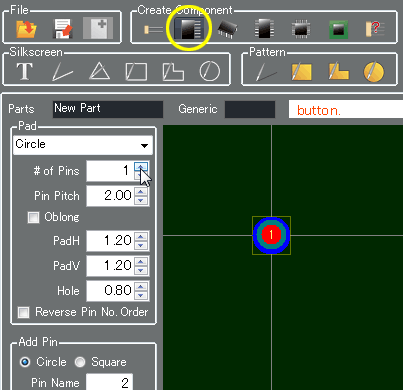
DIP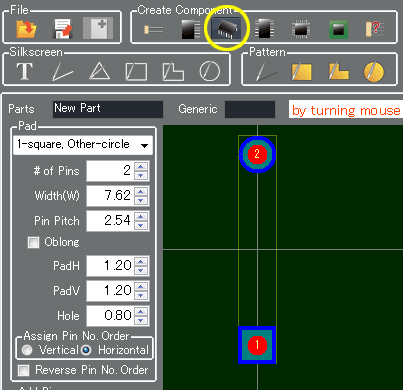
SOP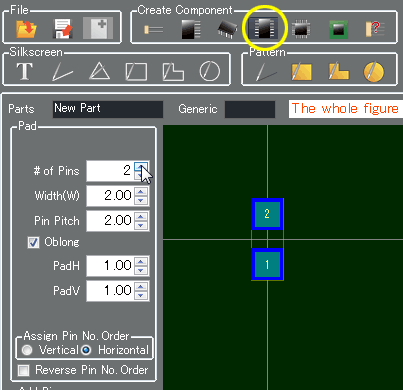
QFP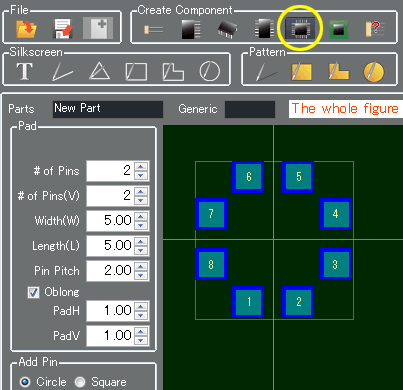
BGA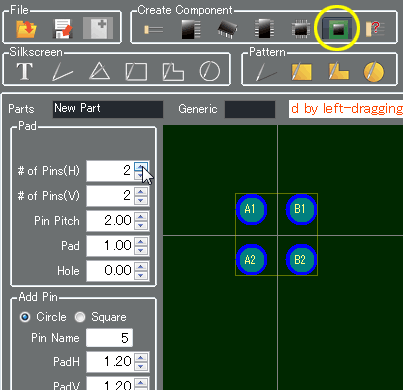
特長4.一括編集(パッド・ピン)
Feat-4. Edit All (Pads / Pins)
パッドまたはピンを複数個選択して、表形式の一覧表示で設定を編集できます。
Select several pads or pins then those setting can be modified with a list of table.
ピン名称(番号)、パッド形状、座標(X,Y)、パッド径、穴径 の設定が編集できます。
The setting of pin's name (number), pad's figure, coordinate (X,Y), pad diameter or hole diameter can be modified.
例)7つのパッドを選択して、「一括編集」を実行した場合
Ex) In case of selecting seven pads then executing "Edit All"
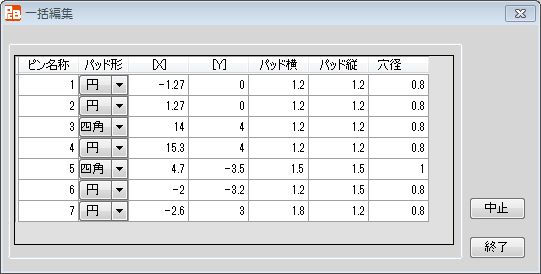
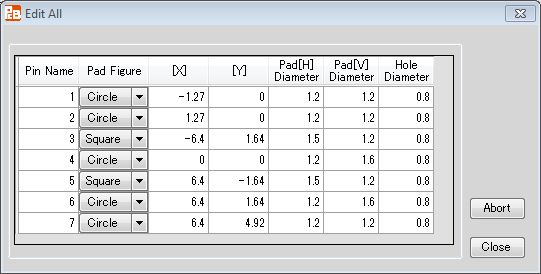
特長5.ライブラリ検索
Feat-5. Library Search
ライブラリ名を、名前に含む文字列で検索できます。
Library can be searched with the character string(s) which its name includes.
また ライブラリ名前と併せて、ピン数、総称名を組み合わせてライブラリを検索することができます。
Also, it can be searched by combining its name with pin name or generic name.
組み合わせは、AND検索 または OR検索 が可能です。
The searching way of combination can be set with "AND" or "OR".
例)ライブラリ名に "A" の文字を含み、かつ、2ピン である部品を検索した場合
Ex) In case of searching libraries on condition that the name includes string "A" and the component type is two pins (2PIN).