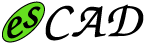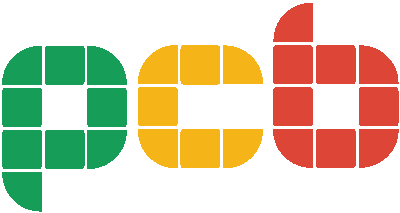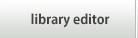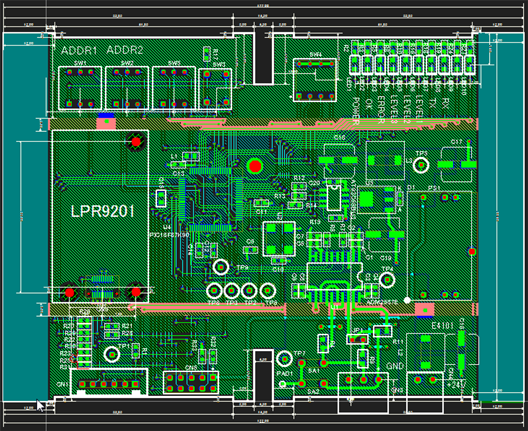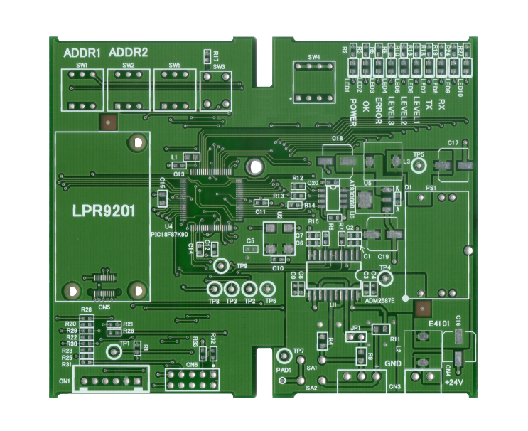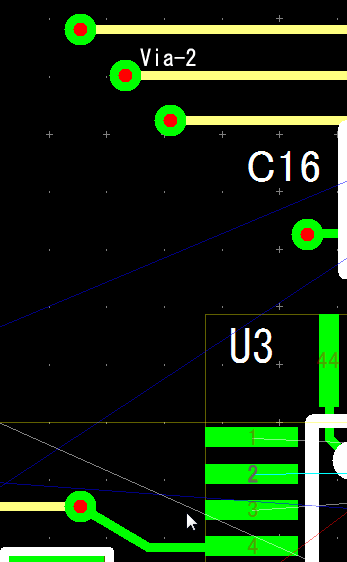●[Group placement function]
Parts’ grouping allows super easy relocation!
● [Introduction of dimensional line function]
Only need to insert the figures and parts data would be relocated automatically
●[Auto filled-in function]
Together with the shifting of data, filled-up pattern would be edited automatically.
●[Standard shortcut]
Operational with WINDOW standard shortcut !
●[Terminology / signage]
Not using any terminology making it easy for beginners too!
●[Standard library/Editor]
Easy to create a new data, as well as to edit a data!
Use esCADPCB for super! High efficiency and high speed design
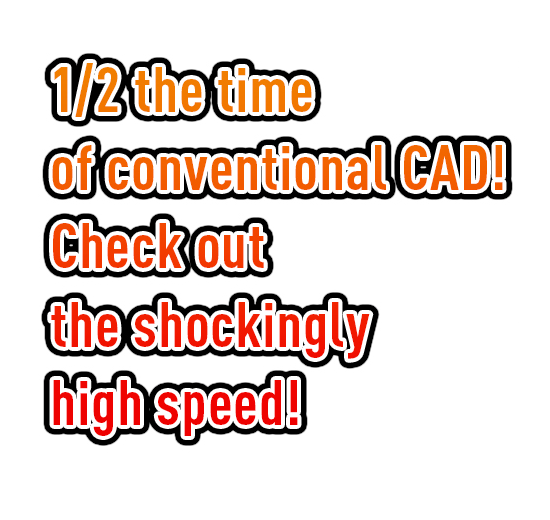
Make Super! High efficiency & High speed design possible with Four functions
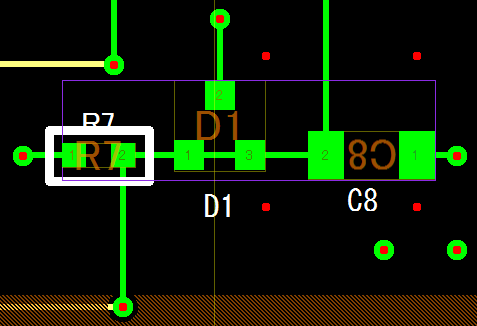
By shifting moving it
in groups, it makes
relocating much more easier! ※
For more information:product features※Automatic grouping by using esCAD sch (free of charge)
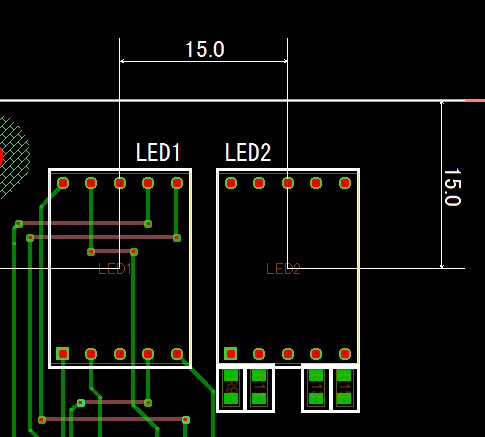
Shift the parts only by
changing the dimension values
makes placement much easier!
For more information:product features
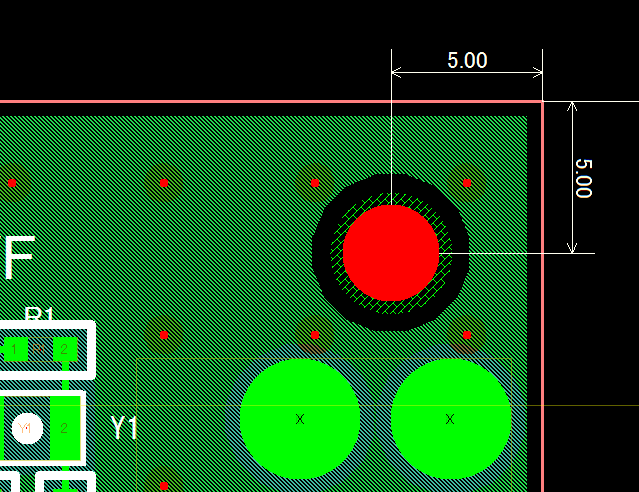
Shift the parts and
filled-in pattern would be
edited automatically.
For more information:product features
Free download campaign only for now!